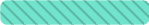Learning Management System

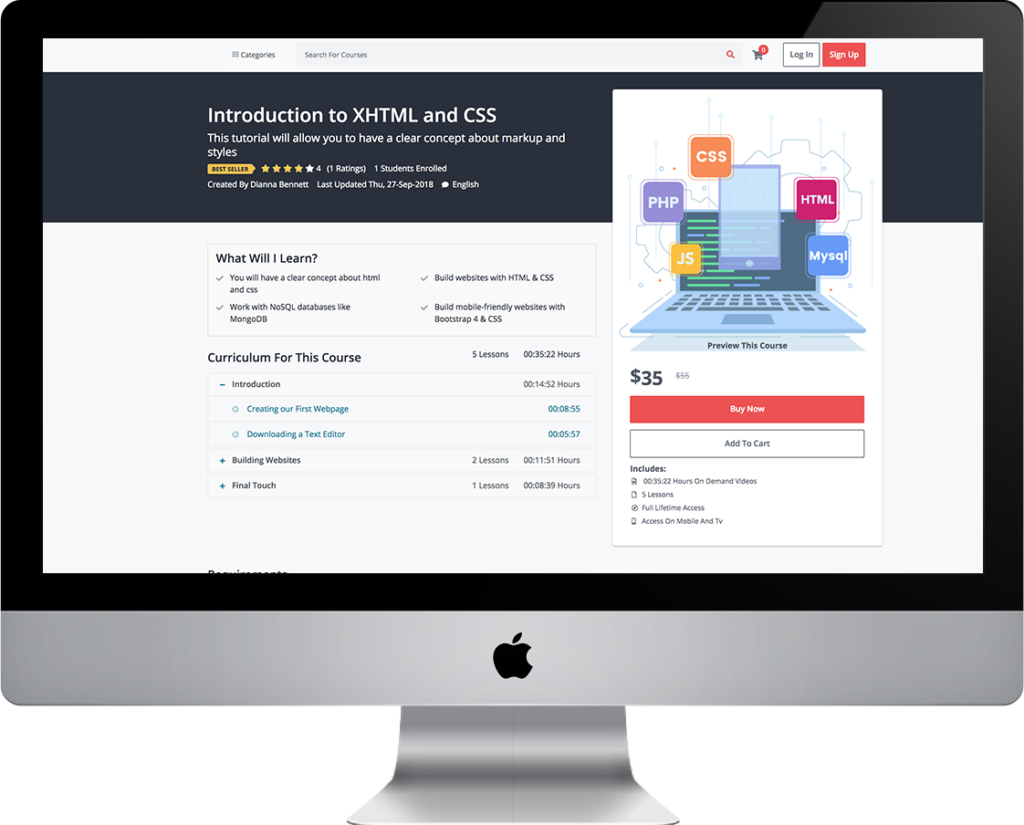
How it works?
Learning Management System collaborates 2 user types primarily. Admin and students, if you are the sole instructor of your course portal. If you allow public instructors, then it becomes 3.
Admin
Students
Instructors
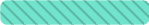
In just few steps,
We builds your online course business
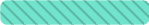
Highlight Features
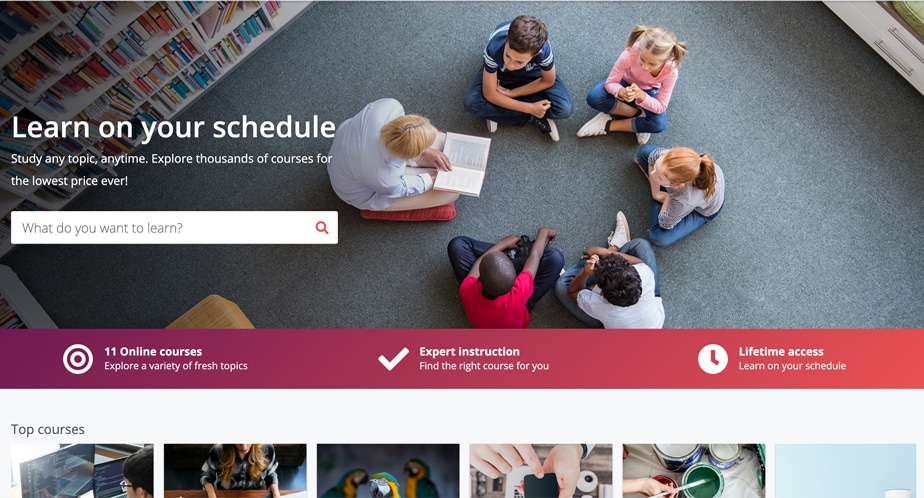
Browse course portal
Students Browse the course portal and course what to learn
Filter courses
Browsing courses and filtering with different criteria like category, price, level, language, rating.
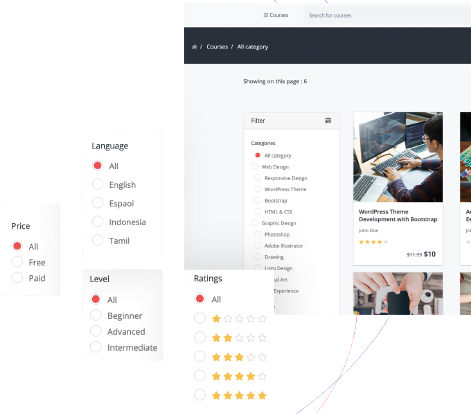
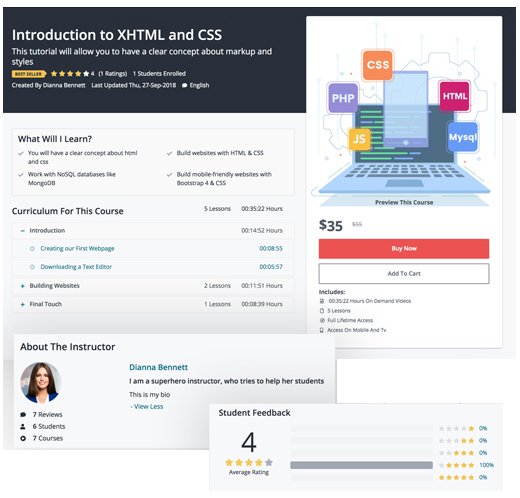
Course page
Course details page contains summery, requirements, lesion list, instructor detail, reviews, purchase link.
My course page
Student’s purchased courses are listed in my course page. They can start courses from here or continue anytime later.
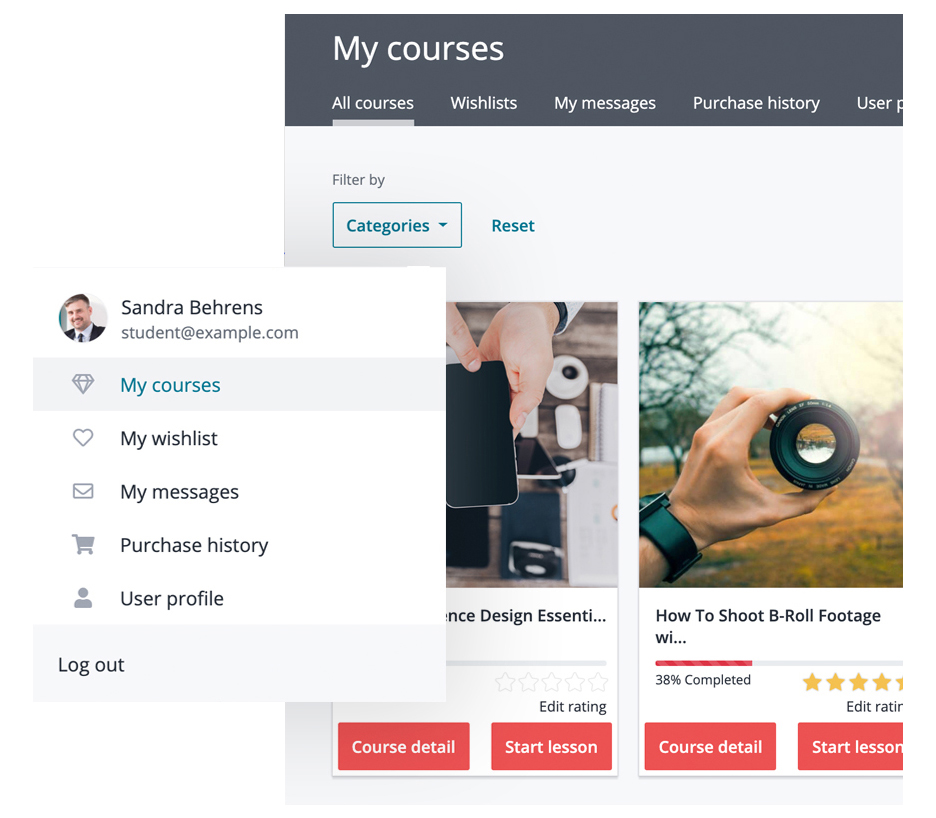

Course lesson player
Optimized course playing pages with organized lessons and sections. Course type preview, full-screen view, course duration, and lesson completion mark available for students.
Quiz for students
Quizzes are available for students to check their learning status and progress. Students can take over quizzes any number of times.
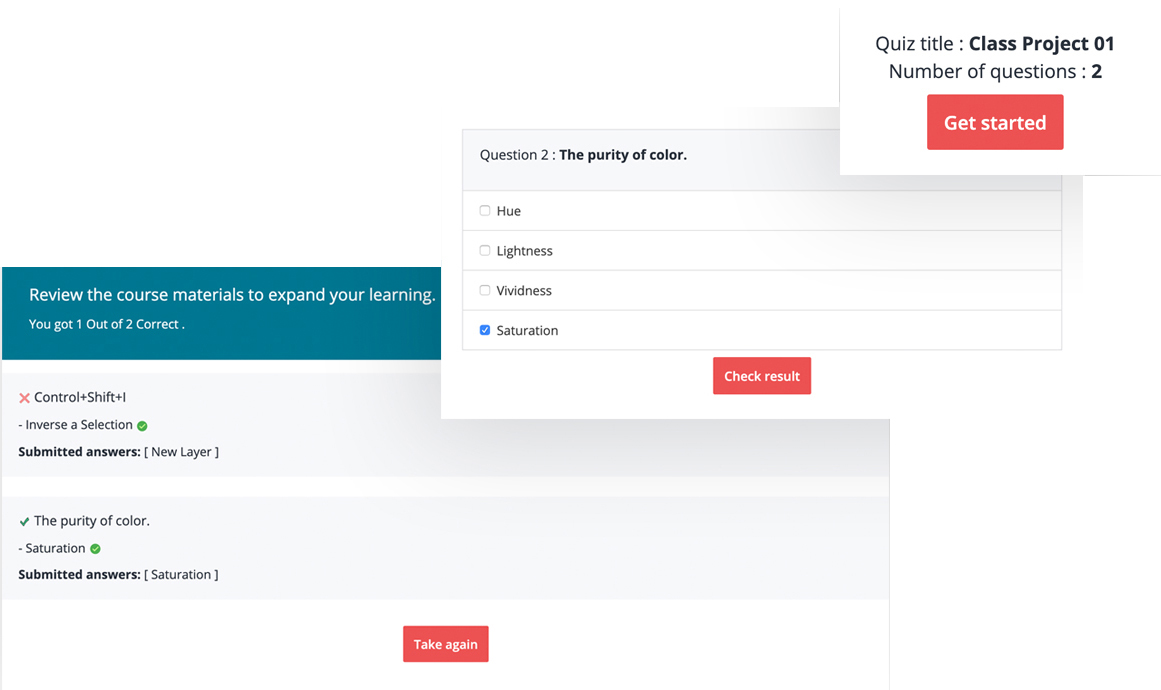
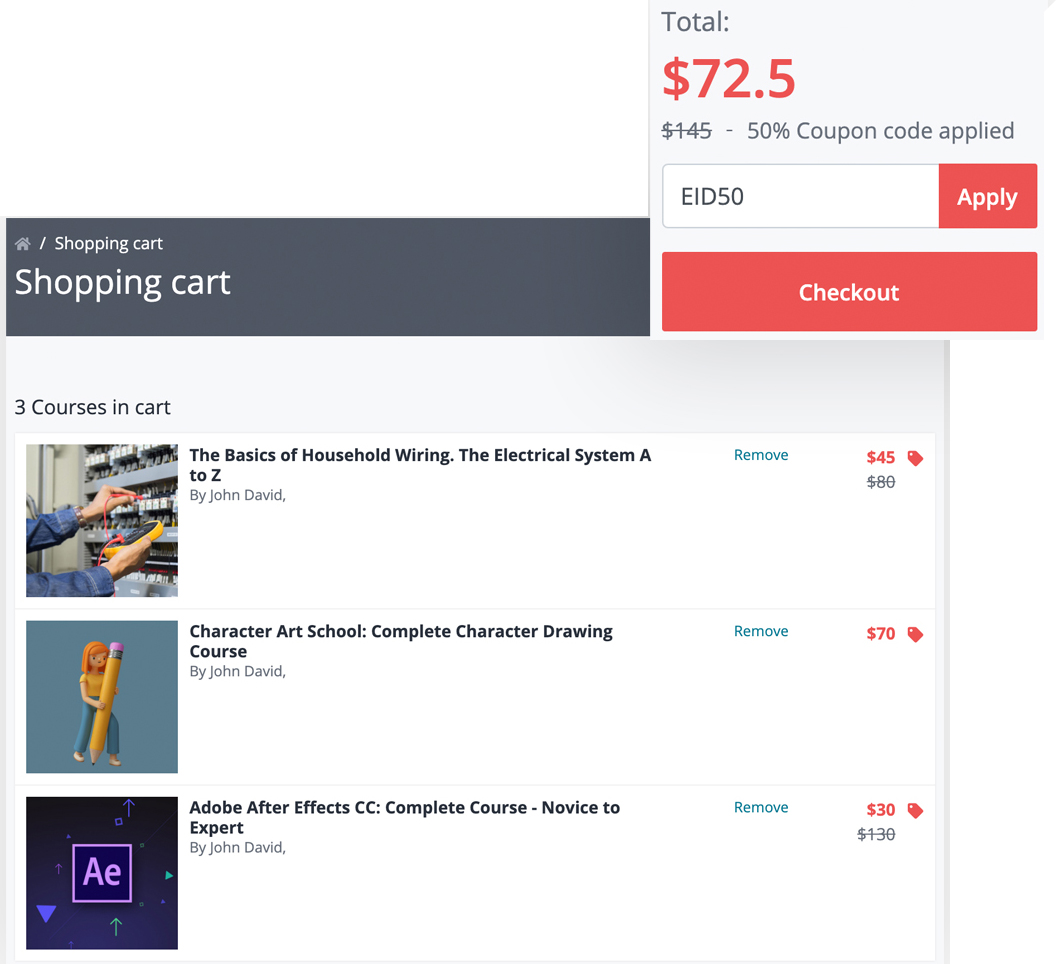
Cart and Coupon code
Multiple courses can be added to shopping cart and purchase them all. You can enter a valid coupon code to get discount.
Purchase report with printable invoice
Students can get all purchase history with invoice that can be printed or downloaded.
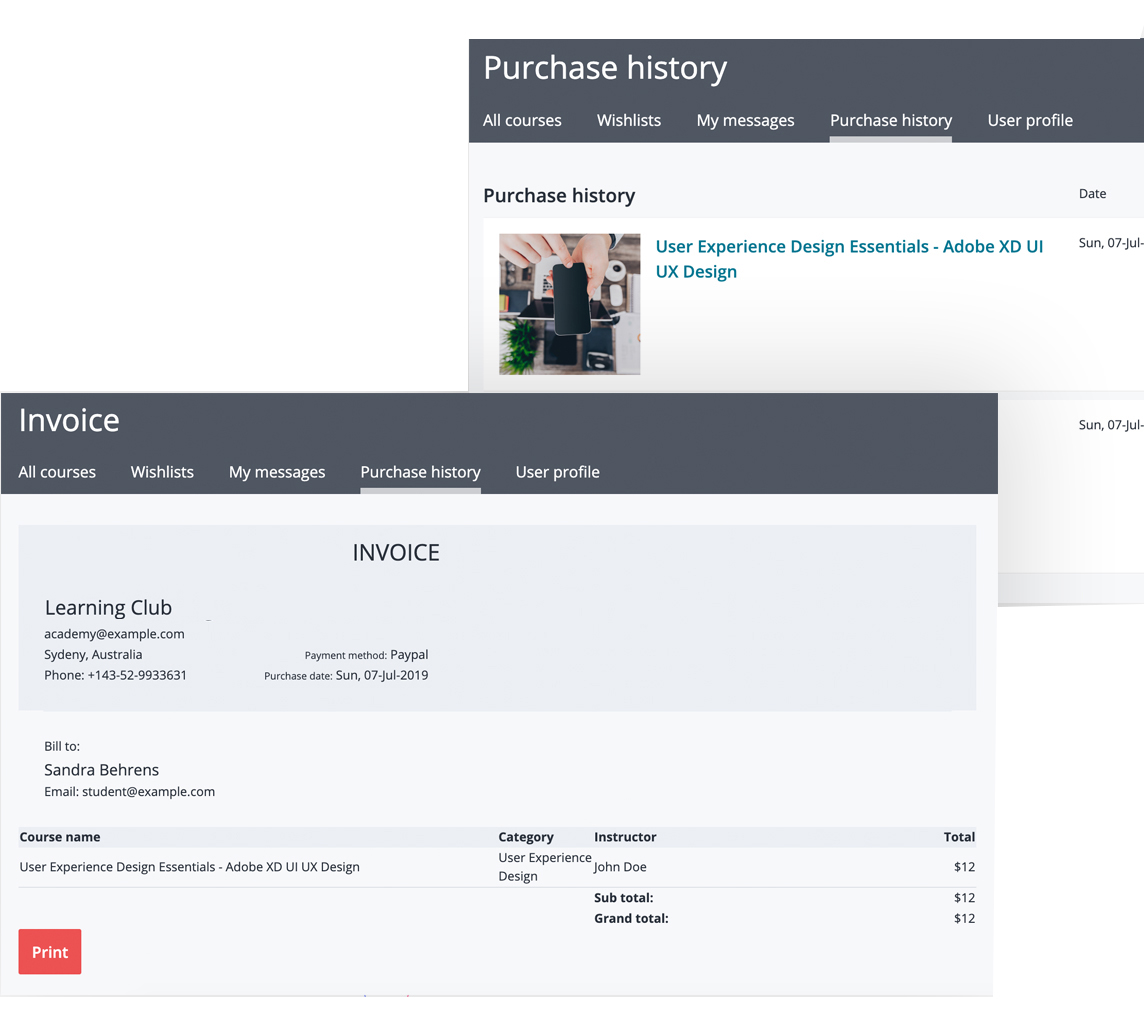
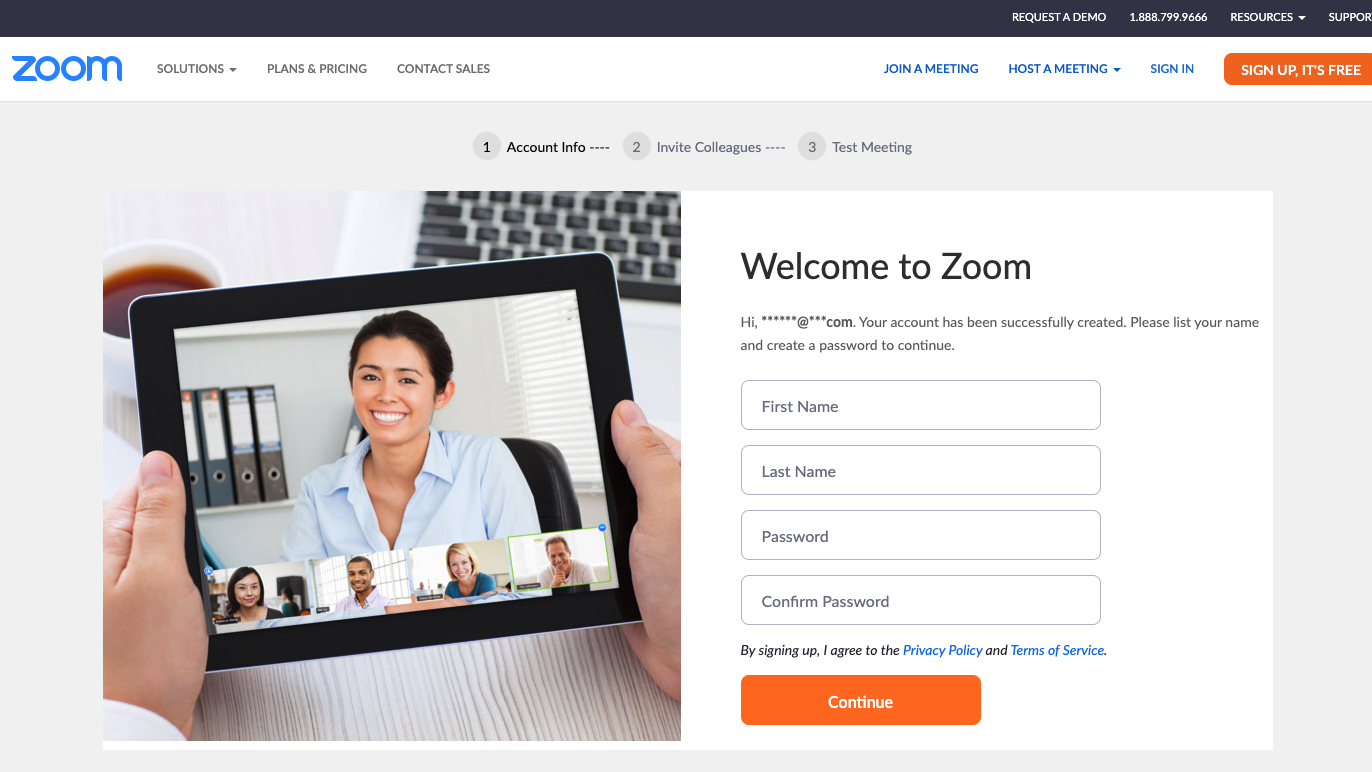
Live Streaming Class
This system provides our Lms instructors taking online class to course students using zoom live streaming service.
LMS Certificate system
This system provides certificate to Lms course students. On the successful completion of the program, students will be provided with a certificate. The certificate can be downloaded or shown online for verification through a public URL.

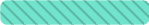
LMS DEMO LINK
Demo credentials:
Link: lms.innovination.com
Email: [email protected]
Password: 1234567890